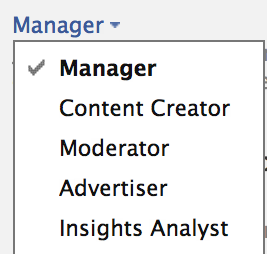Facebook recently added 5 different levels of admins to their Facebook fanpages:  Manager, Content Creator, Moderator, Advertiser and Insights Analyst.
What do these levels mean for you and your real estate business?
- Facebook automatically defaults all users to Manager access.
- If you have an assistant that is helping you manage your real estate Facebook fan page, you may want to change their admin status from a Manager to a Content Creator.
- The Manager level should be reserved for the owner of your real estate business for which the fan page was created.
- Only the Manager level can add new admins, change the roles of current admins and remove admins.
If you have a social media company managing Facebook ads, then you may want to provide them with Advertiser status which allows that user to create ads and view insights for that fanpage only.
You can change admin roles for your fanpage by following the directions below:
- Login to your Facebook Account
- On the top right, click on the drop-down arrow and select your fanpage
- Once your fanpage loads, click on “Edit Page” or “Admin Panel” if your panel does not automatically open
- On the left menu bar, click on “Admin Roles”
- Under your admin’s username, click on the arrow to the right “Manager” and this will show a drop-down with the 5 levels of admin access
- Select the admin access that best fits the Facebook user
- Don’t forget to click “Save” at the bottom and retype in your password
At Agent Image, we believe that social media is vital to the total online real estate web experience of your potential buyers and sellers. That is why it’s important to protect your online assets from falling into the wrong hands.
If you would like to make the connection to social media with your real estate website or if you’re interested in our social media services, please contact us at 1.800.979.5799.