
97% of Realtors on social media use Facebook for business while 39% use Instagram. If you’re not on either one of these platforms, you’re missing out –Facebook has 2.7 billion monthly active users while Instagram has more than a billion (as of Q4 2020).
What’s more, 44% of buyers start their home search online because it allows them to compare properties before deciding which ones are worth viewing in person.
Going by sheer numbers alone, the world’s biggest social network offers countless opportunities for advertising and lead generation. Find out how to use Facebook ads to your advantage, from setting up a campaign to tracking your ads.

Creating a Facebook account and business page
In order to create Facebook ads and capture leads on the platform, you’ll need to take the following steps to maximize your results:
- Set up a business account
- Identify target consumer demographics
- Explore your options for ad placement
Setting up a business page is the most critical of these steps as it establishes you professionally, provides opportunities to grow a fan base, view your analytics, and most importantly, build trust and credibility.
This step in the process helps you put a face to your brand, not just in the form of a logo, but in the form of engagement on your page. Each like, comment, and share is an invitation for followers to interact with your brand and provides an opportunity to show the human element of your business.
But perhaps most importantly, setting up a business page creates an official channel for company news, updates and messages. In an era of fake news, identity theft, and parody accounts, it’s easy for potentially damaging gossip and rumors to destroy that brand that you’ve built up over the years.
Claiming your business name on Facebook and building followers gives you a credible platform that lets you disseminate information, set the record straight, and build trust.
In terms of reach, not having a business page can hurt your campaign as it will restrict your ads to the Right Column of the page, which typically can’t be viewed on mobile.
Once your business page is up and running, you can start identifying your target consumer group on the platform. The good news is that Facebook is a gold mine of information, helping you categorize users based on demographics, occupation, income level, marital status, and educational background. You can even go as far as to classify users based on their favorite TV shows and interests.
Lastly, when exploring your options for ad placement, you need to have access to Ads Manager. From there, you can identify the best places to run your ads and on which platforms.
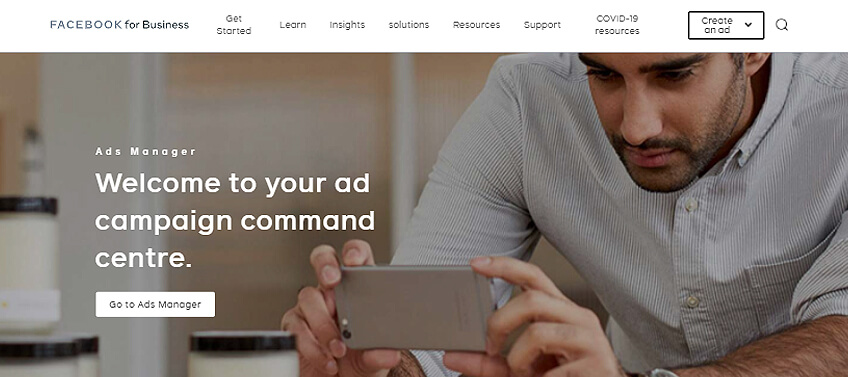
According to Facebook, your ads can appear on the following platforms:
- Messenger
- Audience Network
You don’t need to create an Instagram account to place ads on the platform – your Facebook business page can front your ads on IG.
The site also recommends using the Automatic Placements setting with Ads Manager to help you maximize your budget. This setting is pre-selected for business accounts.
You also have the option to choose your own ad placements. Click here for a detailed step-by-step for manually placing your ads on Facebook.
Setting up a successful Facebook ad campaign
To set up a campaign, go to the Campaigns tab on Facebook and click +Create. The site will walk you through the quick and easy process of setting up an ad campaign from scratch:
Selecting your campaign objective – Choose from a range objectives that best reflect the intended outcome of the campaign. These objectives are pretty self-explanatory. If you’ve discussed advertising goals with your team, this part of the process should be a breeze and will set the course for your ad campaign:
- Brand awareness
- Reach
- Traffic
- Engagement
- App installs
- Video views
- Lead generation
- Messages
- Conversions
- Catalog sales
- Store traffic
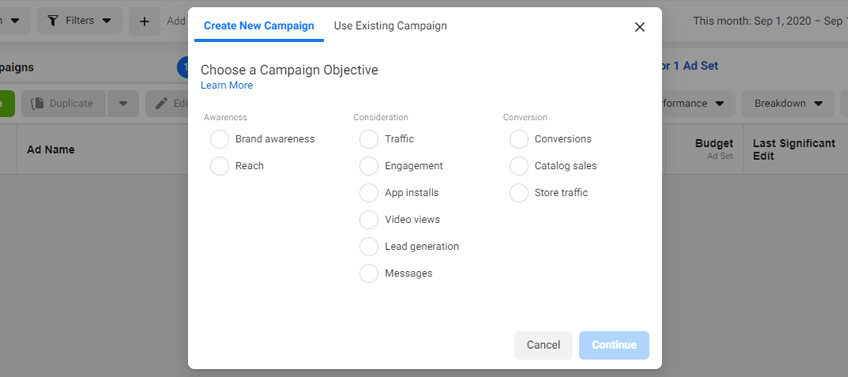
Facebook will determine various components of your ad campaign (i.e. ad formats), set bidding options, and decide how to optimize the campaign based on your chosen objectives, so choose well.
After choosing your objective/s, you have the option to set your budget or create an A/B test for this campaign.
Also called a split test, A/B testing lets you collect helpful data and run various to help you identify your top performing creative, best ad placement, or most effective optimization strategies.
Initiate your ad campaign – Now that you’ve set up your ad campaign, it’s time to give it a catchy name that will help you organize multiple campaigns (especially if you’re handling several brands or accounts at once), run them at scale, and create reports to help you evaluate the results of each one.
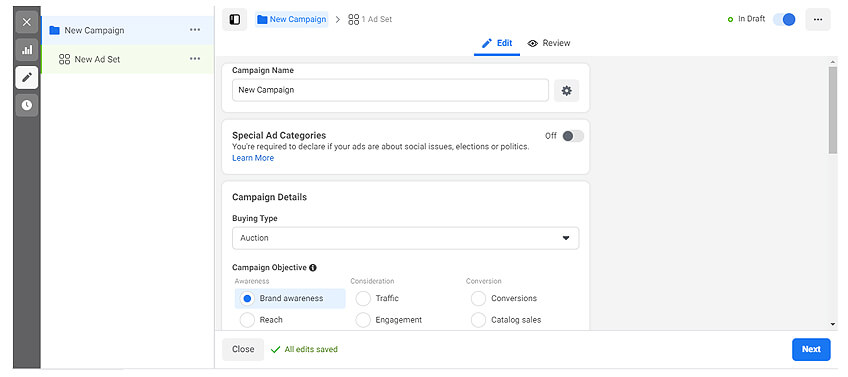
Naming conventions typically indicate the business name, website, and/or running time (or the range of dates that the campaign will cover).
You can also include other relevant information in the ad campaign name, including:
- Location
- Target audience
- Custom audiences
- Creative type/format
You can be as playful and creative with naming as you want. Just keep in mind that the main point of naming your ad campaign is to make it easier for you and your team to identify, sort, organize and report about campaigns, as mentioned earlier.
Create your adsets (Audience Targeting) – Again, Facebook is a goldmine of user data, giving advertisers the opportunity to target audiences more effectively.
Going back to the main Ads Manager screen, you should see the Adsets tab and Ads tab. Adsets and ads cover vital components of your campaign – the former covers the intended audience and budget for this campaign while ads contain the combination of creatives to be deployed.
At this point in the process, you can choose to
- Create a new Target Audience
- Use a Saved Audience
- Build a Custom Audience
To create a custom or “lookalike” audience, you must install Facebook Pixel and build a custom audience based on site traffic and conversions from the Assets > Audiences tab on Ads Manager.
You can also create and target specific audiences based on Facebook likes, interests, behaviors, and demographics.
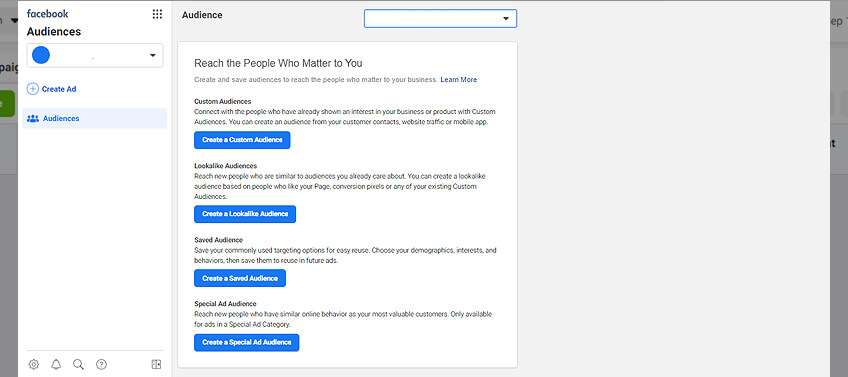
However, keep in mind that real estate ads fall under Special Ad Categories, which have restricted targeting options under Ads Manager.
Fair housing regulations and anti-discrimination policies in the United States dictate that Facebook can only let real estate professionals target users by interest and not by religion, marital status, or income.
However, targeting by interest is still an effective tool for real estate ad campaigns. You can target Facebook users based on the following real estate interests:
- Trulia
- Zillow
- Housing.com
- Land and houses
- House hunting
- First time buyer
- Property finder
- For sale by owner (FSBO)
- Luxury real estate
- Real estate investing
- Home equity loan
- Mortgage loans
- Refinancing house
As you grow your audience, Facebook will provide information on your Daily Reach estimates. The platform will also provide insight into whether your existing audience is too small, too big, or just right based on Daily Reach.
Fine tune ad placement settings – As mentioned earlier, Facebook pre-selects the Automatic Placement setting for each campaign. This setting optimizes and disperses your ads throughout multiple platforms and placements, including:
- Feed
- Stories
- Right column
- Marketplace
- Instant Articles
- In-stream videos
- Stories
- Feed
- Audience Network
Other placements
- Messenger
- Inbox
- Sponsored messages
- Native, banner and interstitial
- Rewarded videos
- In-stream videos
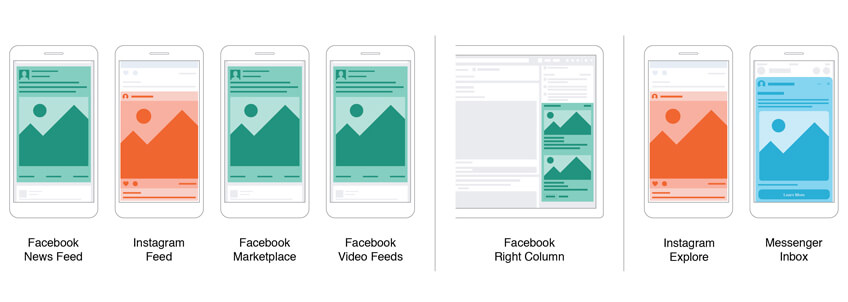
If this is your first campaign, experts highly recommend Automatic Placements. But if you’re an experienced campaign manager with relevant data on which placements work best for your brand, you can choose and edit your placements manually.
Either way, A/B testing various elements of your ad campaign will help you determine which platforms your target audience spends the most time in, and what types of creative they engage with the most.
Choose the appropriate ad placements – If you decide to choose ad placements manually, Facebook recommends the following platforms based on your campaign objectives:
-
Brand awareness – Facebook, Instagram
-
Conversions – Facebook, Audience Network
-
Engagement – Facebook, Instagram
-
Product catalog sales – Facebook, Audience Network
-
Video view – Facebook, Instagram, Audience Network
-
App installs – Facebook, Instagram, Audience Network
-
Traffic, Website clicks, app engagement – Facebook, Audience Network
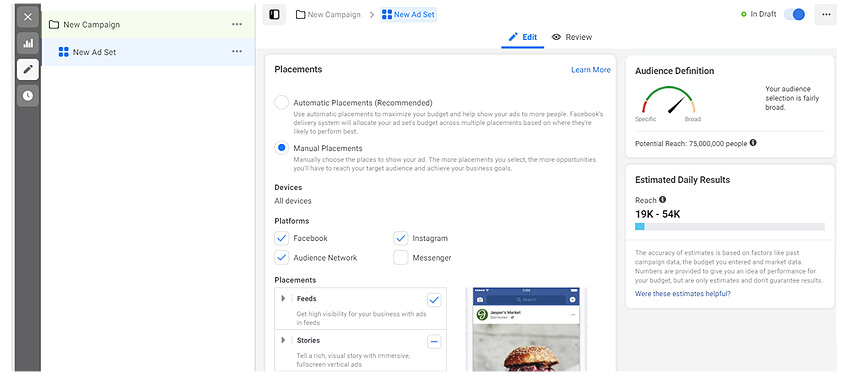
Set your campaign budget and bidding options – Although Facebook claims that Automatic Placement helps optimize your ad spend, be aware that ad costs can vary greatly across their platforms depending on placement. To determine your budget for this campaign, it is important to have an internal discussion with your team. Collecting data on your best performing ads and content can also help you maximize your ad spend.
Choose your preferred ad type and set up your ads – Facebook users may or may not take action based on the actual ads, so you’ll want your images, videos, and copy to be as persuasive as possible. As the final step of campaign set-up, you must select your preferred Facebook ad type then insert your creative.
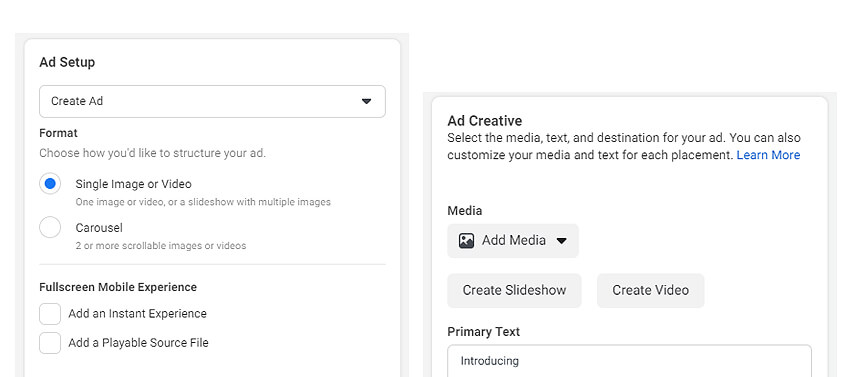
There isn’t a single ad type that works best for all brands and businesses. As with all campaign-related decisions, you’ll want to make data-driven choices at this step of the process. You’ll also have the freedom to experiment with a wide range of ad types to determine which ones can help you reach your campaign goals.
Creating Facebook ads
Once you have enough data to determine which ad placements, ad types and creative get you the best results, you’ll want to tweak existing Facebook ads and create new custom ads that look and perform the way you expect them to.
To create ads, go to the upper-right corner of Facebook’s blue banner and click the arrow then click Create Ads on the drop-down menu. Fill in the content fields, which vary according to ad type. Each ad type will have its own image specifications, image specs, and character limits. Some ad types will also offer various options when it comes to colors and calls to action (CTA) to help you get your message across more effectively.
However, most ad types will require you to provide the following:
- Title
- Headline
- News feed description
- Text
- CTA button
- Image
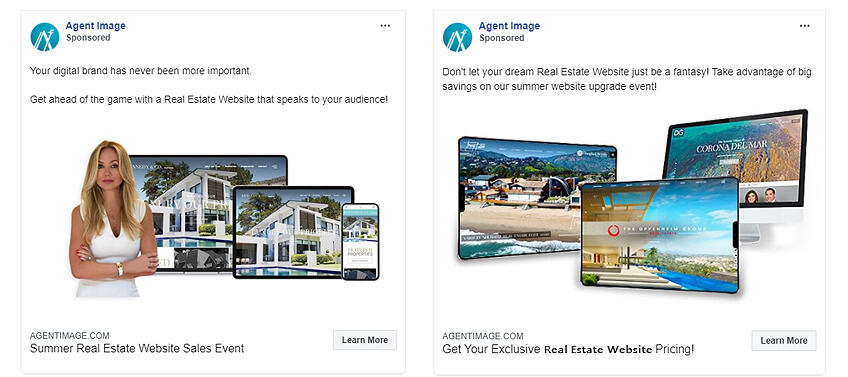
At this stage of the process, you can add up to six images that will go on rotation throughout the duration of your campaign. Just click Upload to select image files straight from your computer or Browse Library to choose from your image library.
You can click Search to look for free images from Shutterstock if you’re not using original images for your ads.
You’ll also get to select a landing view for your creative. The landing view refers to the spot where you want Facebook users to land when they click your ad. If you’re promoting your business page, most experts recommend choosing your timeline as a landing view.
With Ads Manager, you have the option to customize ads for mobile and desktop. Aside from uploading your creative, Ads Manager also helps you review how the same ad might look across different devices.
You can preview how your ad will be presented in the following areas:
- Desktop News Feed
- Mobile News Feed
- Right Column
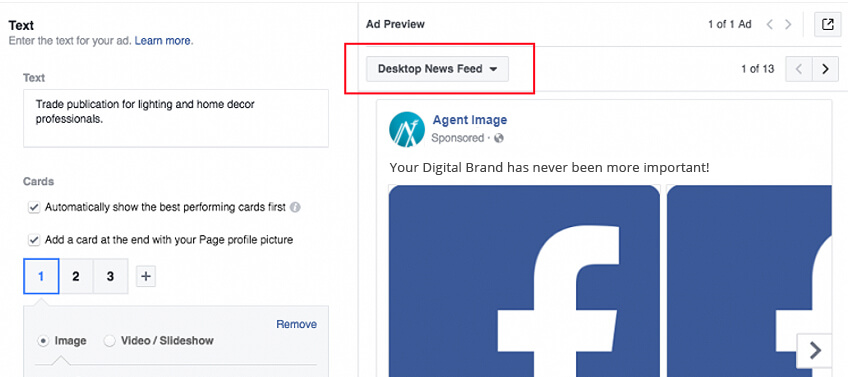
Customizing and optimizing your ads for mobile is especially important – according to the Real Estate in a Digital Age 2019 Report by the National Association of Realtors (NAR) Research Group, 76% of buyers found properties using a mobile device while 17% found an agent on mobile.
You can prepare and draft your creative in advance to minimize error and make the set-up process quick and efficient. Keep in mind that the smaller the screen (i.e. mobile, the more likely for your ad copy and images to get cut off, which means that your creative may lose some of its impact and meaning.
You can decide where Facebook will place your ad as well as who gets to view it – to restrict ad views to a select few, click Remove on the placement field that corresponds to the ad or platform.
Once you’re done inserting text and images, go over your ad choices one last time before clicking Place Order to prevent errors and typos.
Tracking and monitoring Facebook ads
Many agents make the mistake of having a “set it and forget it” mentality when it comes to Facebook advertising. Unfortunately, your work doesn’t end with setting up an ad campaign and uploading ads.
To track the progress of your campaign, click Reporting then go to Conversion Tracking. From there, you’ll see how your campaign is performing based on ad spend.
Running a truly successful ad campaign involves constant monitoring and tweaking – this will help you figure out what works and what doesn’t. More importantly, this lets you determine how to adjust your tactics in order to get better results and therefore maximize your advertising budget.
Needless to say, managing a campaign is time-intensive. But you don’t have to do it alone. Agent Image provides support to real estate agents who want to grow their business. Our social media packages can help you dominate the social sphere and turn online followers into loyal clients. Learn more about our services here.
The Agent Image team is just a phone call away. Get in touch with us today for a free consultation.
The post How to Generate Quality Real Estate Leads With Facebook appeared first on Best Real Estate Websites for Agents and Brokers.