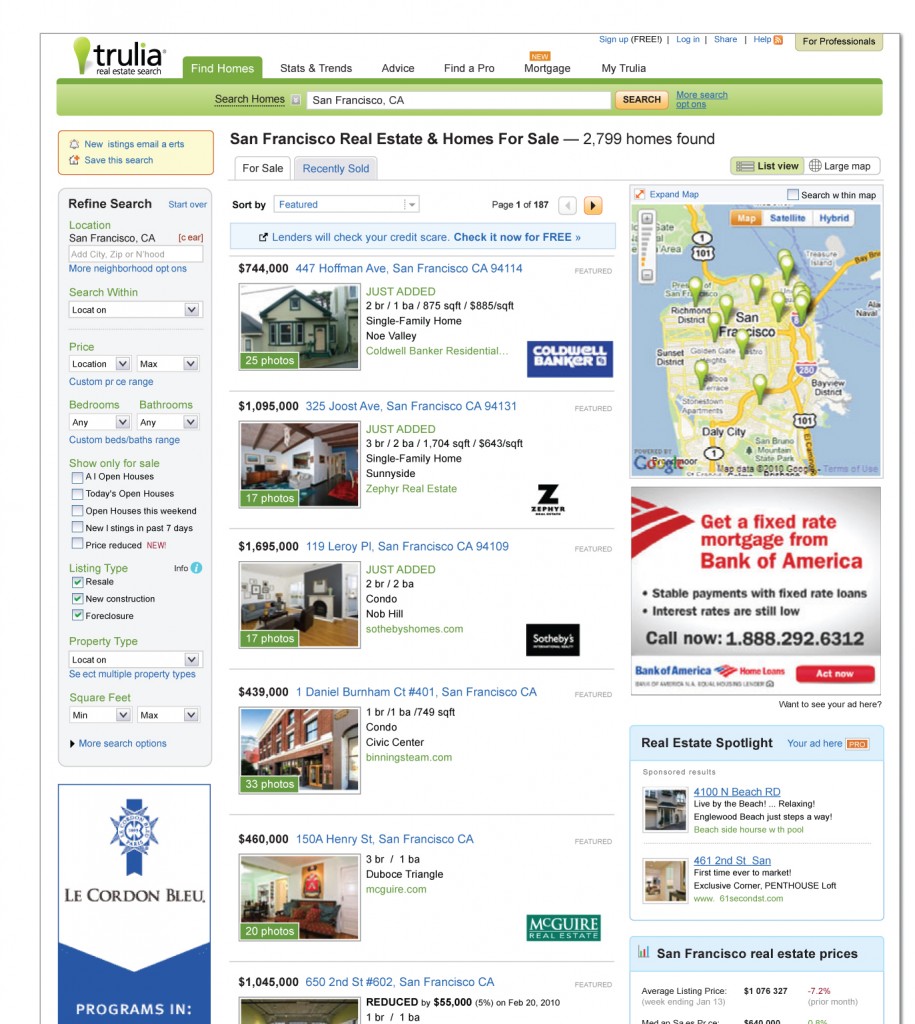 Trulia is one of the top real estate resource sites that cater to buyers, sellers, agents and brokers, with Reuters reporting in 2010 that the site is being visited by 11 million visitors every month.
Trulia is one of the top real estate resource sites that cater to buyers, sellers, agents and brokers, with Reuters reporting in 2010 that the site is being visited by 11 million visitors every month.
Recently, Trulia has launched a “Post-to-Craigslist” rentals feature that easily allows you to post your Trulia rentals listings directly to Craigslist. Good thing is, you don’t need a Craigslist account if you don’t have one already. And if you want to try out this feature:
- Log on to Trulia with your user ID and password. If you still don’t have an ID, create a free account to get you started. You can even login and register using your Facebook account.
- Create a new listing and add the necessary information about the property. If you want to post an existing listing, you can just click on the My Listings section of your account. Remember that listings should be updated every 30 days until the property is off the market.
- On your listings page, click on the “Post this listing to Craigslist” link. Another page will appear where you can review the details of your post. Contact details from your profile are automatically added. Click on the “Post to Craigslist now” button.
- Click and confirm the email sent to your inbox by Craigslist. Your Trulia listing will go live on Craigslist where it will be viewable by a network covering 50 countries. This Post-to-Craiglist feature of Trulia aims to get your listings as many views and leads as possible.
For more real estate news and agent website tips, head over to our Agent Intelligence newsblog or contact us using the form below.